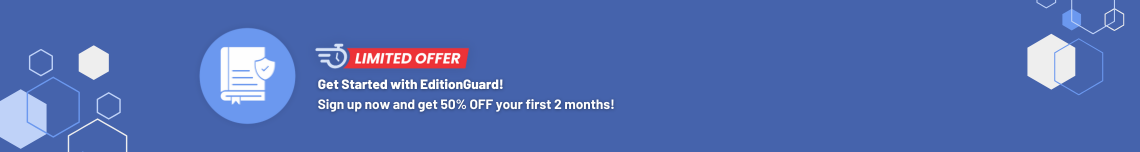Creating a professional author website is crucial for building your brand, connecting with readers, and showcasing your work. As the digital landscape evolves, having a well-designed and functional website becomes increasingly important. This guide will walk you through the process of setting up your author website, incorporating tools and integrations unique to EditionGuard to help you maximize your online presence.
Why You Need an Author Website
Let's face it—having an online presence is essential in today's world, where people are constantly connected to the internet through their devices. Your website serves as your online hub, where readers can discover your books, stay updated on your latest news, and connect with you directly. It's also a powerful tool for building your email list, selling your books, and establishing your brand.
Without Further Delay, Here’s How You Do It
Step 1: Buy a Domain Name
A domain name is a unique web address that will take people to your site. Most authors use their own names for branding purposes (e.g., www.JaneDoeAuthor.com). If you prefer a different name, make sure it is memorable, short, and free of hyphens or special characters. Stick to common extensions like .com or .net for easier recall.
To purchase a domain name, you can register it through domain registrars like Namecheap, GoDaddy, or Google Domains. Prices usually start at less than $10 per year. Remember to set the domain to auto-renew to avoid losing it when it expires.
Step 2: Choose a Hosting Provider
A web host stores your website's files and makes them accessible online. Free hosting options, like Blogger or WordPress.com, can limit your control and display ads you don’t want. Instead, consider a reputable paid hosting provider such as:
- Bluehost: Recommended by WordPress, offers one-click WordPress installations, free SSL certificates, and 24/7 customer support.
- SiteGround: Known for speed, security, and excellent customer support. They also offer WordPress-specific hosting plans.
- DreamHost: Offers affordable plans with unlimited traffic, free domain registration, and a built-in website builder.
Hosting prices range from $3 to $10 per month, depending on the provider and plan features. For more in-depth information you can check out Forbes’ post on website hosting cost.
Step 3: Connect Your Domain Name to Your Host
After purchasing your domain and setting up a hosting account, connect the two by updating the DNS (Domain Name System) settings. This process tells your domain where to find your website files. Each hosting provider will have a step-by-step guide to help you through this, or you can use their Live Chat feature to get assistance.
Step 4: Install WordPress
WordPress is the most user-friendly Content Management System (CMS) for beginners. Many hosting providers offer one-click installations for WordPress, simplifying the process. If you need help, contact your host's support team.
WordPress allows for customization with themes, plugins, and layouts to match your branding. It’s an excellent platform for both novice and experienced authors.
Step 5: Set Up Essential Pages
Make sure your website includes these key pages:
- Homepage: A visually appealing page with a professional headshot, a brief introduction, links to your books, and a call to action (CTA) encouraging visitors to join your email list.
- About Page: Share your author journey, inspirations, and accomplishments to connect with readers.
- Books Page: Showcase each of your books with a cover image, synopsis, buy links, and reviews.
- Blog: Keep your website active and engage readers by posting regular updates, which also helps with SEO.
- Contact Page: Provide a form or email for readers, media, and professionals to reach you. Include links to your social media profiles to boost engagement.
Advanced Features for Your Author Website
To further enhance your website, consider integrating the following features:
- EditionGuard’s API: For selling eBooks directly, integrate EditionGuard’s API to add DRM protection, ensuring secure and authorized distribution of your eBooks.
- Zapier Integration: Automate tasks like adding new customers to your email list when a book is purchased or sending notifications when someone fills out your contact form.
- EditionGuard’s Storefront: A simple, hosted sales page for self-published authors who aren't ready for a full website. It's easy to set up, integrates with EditionGuard's DRM, and supports multiple payment gateways.
If you think that sounds like a lot of work, it is. But trust me, once it's set up, the sense of accomplishment is well worth it
Step 6: Optimize Your Website
- Mobile Responsiveness: Ensure your website looks great and functions well on all devices.
- SEO Best Practices: Use relevant keywords, optimize meta tags, and produce high-quality content to improve search engine rankings.
- Fast Loading Times: Optimize images, choose a reliable host, and minimize heavy scripts for quicker load times.
- Security: Use HTTPS, protect user data, and be transparent about privacy practices to build trust with your visitors.
There are several compelling reasons why having an author website is essential:
- Control Over Your Content: Unlike social media platforms, your website is entirely yours. You have full control over how your content is presented and can ensure that it aligns with your brand.
- Professional Image: A well-designed website enhances your credibility and professionalism in the eyes of readers, publishers, and media outlets.
- Direct Sales: With the right tools, your website can become a direct sales platform, allowing you to sell your books without intermediaries.
Essential Elements of an Author Website
When setting up your author website, consider including these essential elements:
Homepage
This is where your visitors first interact with your website, so making a strong first impression is crucial. It should be visually appealing, easy to navigate, and communicate who you are as an author. Include a professional headshot, a brief introduction, links to your books, and a call-to-action (CTA) encouraging visitors to join your email list.
About Page
Here, you share your journey and story. Discuss your experiences as an author, your inspirations, and any accomplishments you've achieved. This allows your readers to build a more personal connection with you.
Books Page
Showcase your work on this page. Each book should have its section with a cover image, a brief synopsis, buy links, and reviews or testimonials.
Blog
Regular blogging can keep your website active and engage your audience. Consistent updates help with search engine optimization (SEO) and give readers a reason to return to your site.
Contact Page
Provide a form or email address where readers, media, and other professionals can reach you. Additionally, including links to your social media profiles can further enhance reader engagement.
Advanced Features for Your Author Website
In addition to the basics, several advanced features can enhance your author's website functionality and engagement.
Integrating EditionGuard’s API
If you sell eBooks directly from your website, EditionGuard’s API is a valuable tool. Our API allows you to seamlessly integrate DRM (Digital Rights Management) protection into your sales process, ensuring that your eBooks are secure from unauthorized distribution. This helps automate the delivery of eBooks to your readers, providing a smooth and secure purchasing experience.
Automating Workflows with Zapier Integration
Managing your website can be time-consuming, but Zapier integration can automate many of the repetitive tasks involved in running your author business. For example, you can set up workflows that automatically add new customers to your email list when they purchase a book or notify you when someone fills out your contact form. This integration helps streamline your operations, allowing you to focus more on writing and less on administrative tasks.
Storefront for Self-Published Authors
If you're a self-published author who isn't ready to invest in a full-fledged website, EditionGuard offers a Storefront solution—a simple, hosted sales page that allows you to sell your eBooks directly to readers. This option is ideal for authors just starting or those looking to minimize expenses while maximizing reach.
The Storefront is easy to set up, enabling you to quickly get your eBooks into readers' hands. It comes fully integrated with EditionGuard’s DRM, ensuring your eBooks are protected from piracy and unauthorized sharing. You can customize the Storefront with your branding elements, and it supports multiple payment gateways, making it a convenient and secure option for selling your books online.
EditionGuard’s Storefront offers a practical starting point for self-published authors, giving you the flexibility to grow your author brand without the upfront costs of building and maintaining a full website. As your audience grows, you can transition to a full-author website with more features and customizations.
Tips for Optimizing Your Author Website
With the digital landscape constantly changing, it's important to keep your author's website up to date with best practices.
Mobile Responsiveness
With more readers accessing websites from their mobile devices, having a mobile-responsive design is crucial. Ensure your website looks great and functions well on all screen sizes.
SEO Best Practices
Optimizing your website for search engines will help readers find you more easily. Focus on using relevant keywords, optimizing your meta tags, and creating high-quality content that resonates with your audience.
Fast Loading Times
Website speed is critical for user experience and SEO. Optimize your images, use a reliable hosting provider, and minimize the use of heavy scripts to ensure your site loads quickly.
Secure and Private
With increasing concerns about online privacy and security, ensure your website is secure by using HTTPS, protecting user data, and being transparent about your privacy practices.
Summary
Setting up an author website is about more than just having a digital presence—it's about creating a dynamic platform that supports your career as an author. By incorporating the essential elements, leveraging advanced features like EditionGuard’s API and Zapier integration, and optimizing for the latest trends, you can build a website that not only showcases your work but also helps you connect with readers and grow your author brand.
For self-published authors just starting, EditionGuard’s Storefront offers a simple, affordable solution to begin selling your eBooks without the need for a full website. Whether you're just beginning your journey or looking to upgrade your existing site, EditionGuard has the tools and resources to help you succeed.