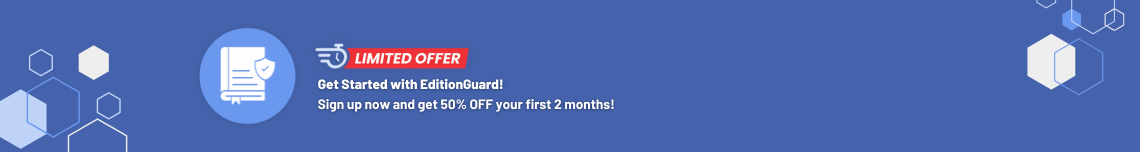Indie authors must take on many additional roles beyond writing. But before you begin designing your own graphic, you must understand: Boring graphics don’t sell ebooks. Whether you’re designing a book cover, presenting data throughout your ebook, or creating illustrations to accompany your story, they are as essential to your success as hiring an editor and writing exceptional content. Writing, editing, and design are the trifecta of a successful ebook – and in the design piece, it all begins with the cover.
Creating Book Covers that Help You Sell eBooks
Way back when all we had were print books, the cover was the “thing” that marketed the book. Readers would spend hours in bookstores reading back covers and jacket sleeves to determine if that was the book for them. Now, all of the information readers need about the book is contained in the summary online. But how do you get them to click on your ebook out of all the ebooks out there?
Your cover image needs to knock their socks off.
Creating a Killer Cover
So what does it take to create a great cover? First, you need to be honest with yourself if it’s outside of your skillset and hire a designer if you can’t do it yourself. If you DO decide to create your own cover, do your homework first. You can’t just grab an image from Google and slap your title and name on it and call it good. First, you’ll get sued for using an unlicensed image and second, you will not achieve the results you’re looking for. Follow these steps:
- Research. Read some guidance on what it takes to make a good cover. Remember, boring graphics will get passed over and you’ll never get in front of the reader. It’s the image, yes, but it’s more than that, too. It’s also the design, the font, the size of the font, and more. The ideal design may also depend on the genre for which you are writing your ebook.
- Collect the resources you’ll need. For example, you know you’ll need to obtain an image that is legal to use commercially. There are free images, images for which you only need to pay a small amount, or you may decide to hire a photographer or artist to create custom art for your cover.
- Choose a design tool. There are paid and free versions of design tools that you can use. Canva is user-friendly, but many indie authors use Adobe or InDesign. You can also create it using photoshop or Publisher.
- Create more than one cover. Your aesthetic and that of your readers may be significantly different. It’s best to create 3-5 options for a book cover and test it with beta readers or a small group of trusted reviewers before choosing the final. You should also test it at a thumbnail size to determine which of the styles are easiest to read/see.
- Make sure you know the dimensions and file size requirements. Standard ebook cover dimensions are based on a 1:6:1 height/width ratio. The image you create also needs to meet resolution requirements. Each publisher may have different specs.
Sample eBook Covers that Rock
Boring graphics don’t go over well with anyone. Urban Writers offer rules for making sure your cover will work:
- 1: What is the message to the reader?
- 2: What does the cover say about the author?
- 3: A designer should create a teaser to stimulate the reader’s imagination
- 4: The artist must switch places with the reader and see it from their perspective. Will they buy the book based on the cover design?
- 5: Is this cover screaming cliché?
We analyzed Barnes & Nobles list of the top ten book covers of all time. It is no surprise that the best book covers we discovered that these covers all had a few things in common:
- It was easy to read the text, even at thumbnail size
- The graphics weren’t too “busy” or over the top
- The cover in some way complemented the story
- The design draws you in
Whether we like it or not, the first impression of a book will be its cover design. It’s a big piece of selling more ebooks.
Data Visualization
For non-fiction writer in particular, but also fiction writers who write sci-fi and other genres, data visualization is another area in which the graphics simply need to be impeccable or your better off not bothering to include them.
First of all, you need to choose the data visualization that best works for the information you are trying to convey. Berkley’s Advanced Media Institute offers this guide on types of visualization graphics:
- A relationship tries to show a connection or correlation between two or more variables through the data presented, like the market cap of a given stock over time versus overall market trend.
- A comparison tries to set one set of variables apart from another, and display how those two variables interact, like the number of visitors to five competing web sites in a single month.
- A composition tries to collect different types of information that make up a whole and display them together, like the search terms that those visitors used to land on your site, or how many of them came from links, search engines, or direct traffic.
- A distribution tries to lay out a collection of related or unrelated information simple to see how it correlates, if at all, and to understand if there’s any interaction between the variables, like the number of bugs reported during each month of a beta.
Then, you need to ensure that the graphics you use are either capable of being used in a responsive ebook or determine that you’ll need to use fixed format. The graphics you choose should be visually appealing, high-res images that truly contribute to what you’re writing.
Illustrations
Illustrating your ebook requires not only some artistic talent but also some tech savvy. Dan Vulanovic put together a great guide for illustrating your ebooks. However, he also warns that, “Drawing a picture for fun every once in a while is one thing, illustrating 18 pages for a book you'd like to sell is another.”
Illustrations can be time-consuming. And boring graphics or illustratons might detract more from your ebook than no graphics at all. If you’re hand-drawing your illustrations, you’ll want to create high-res scans and use a fixed-format for publishing. However, you may find software that can help you create responsive illustrations. As with all of the other graphical content in this guide, your illustrations should tell a piece of the story, be clearly visible, and be simple enough to not add unnecessary complexity.
Cost of Book Covers, Graphics, and Illustrations
The cost of any kind of artwork will vary. Book covers can be as inexpensive as $5 or as pricey as $800. On the low end, you’ll likely get something built off a template that uses an image they’ve used before in other designs. But unless you’re sure you’re going to recoup your expenses in book sales, doing the book cover, graphics, and illustrations yourself or partner with someone whose price range won’t eat your ebooks profitability. Do your homework; ask for samples; as for referrals.
Write well, hire an editor, and create a cover, graphics, and illustrations that bring it all to life. We’re not supposed to judge a book by its cover, but boring graphics kill ebook sales.